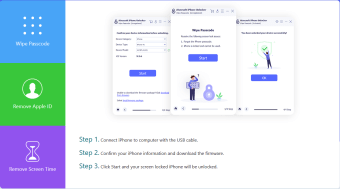Unlock your iOS device for free
Aiseesoft iPhone Unlocker is a free unlocker tool for iOS and an alternative program to 3uTools and Tenorshare 4ukey. This software can be used to delete Apple IDs and erase passcodes. There's also a third option called “Screen Time,” which is currently being worked on.
Top Recommended Alternative
When you open the main window of the software, you'll see three selections that reflect the app's functions, making it easy to navigate and use. This software is a must-have on your devices if you provide support for Apple devices or use an Apple device personally.
What is Aiseesoft iPhone Unlocker?
When attempting to erase your passcode, you must first validate the phone’s model. After that, the app will download and install the necessary firmware. If your phone is damaged, disabled, or locked, this will come in handy. It’s also useful to have if you're seeking to get rid of your Apple ID. Before you begin, the program will warn you that deleting your Apple ID would delete all of your data.
While doing so, be careful not to delete all of your device's settings and files, since this may permanently link it to the old Apple ID. Apple customers should also avoid using iTunes to restore or upgrade their devices since it may prevent them from accessing their original Apple ID. Aiseesoft iPhone Unlocker will immediately delete the Apple ID if the “Find My Device” option is off. If this isn't the case, you'll have to reset your device's settings.
This gadget can unlock your phone and delete the password if you forget your Apple iPhone passcode—whether 4-digit or 6-digit, Face ID, or Touch ID. However, it's not difficult to unlock a locked iPhone. Start iTunes on your computer and attach your device to it using a USB cord. Then, on your computer, go to recovery mode on your iPhone and choose “Restore.” Your iPhone will be returned to factory settings when this process is completed.
Unlock your iPhone with ease
As an iPhone user, Aiseesoft iPhone Unlocker is a useful utility app that allows you to circumvent the screen passwords on your iPhone, iPad, or iPod Touch in the easiest method possible. The benefit of using this program is that you can unlock your device and avoid deleting settings, data, and other media.